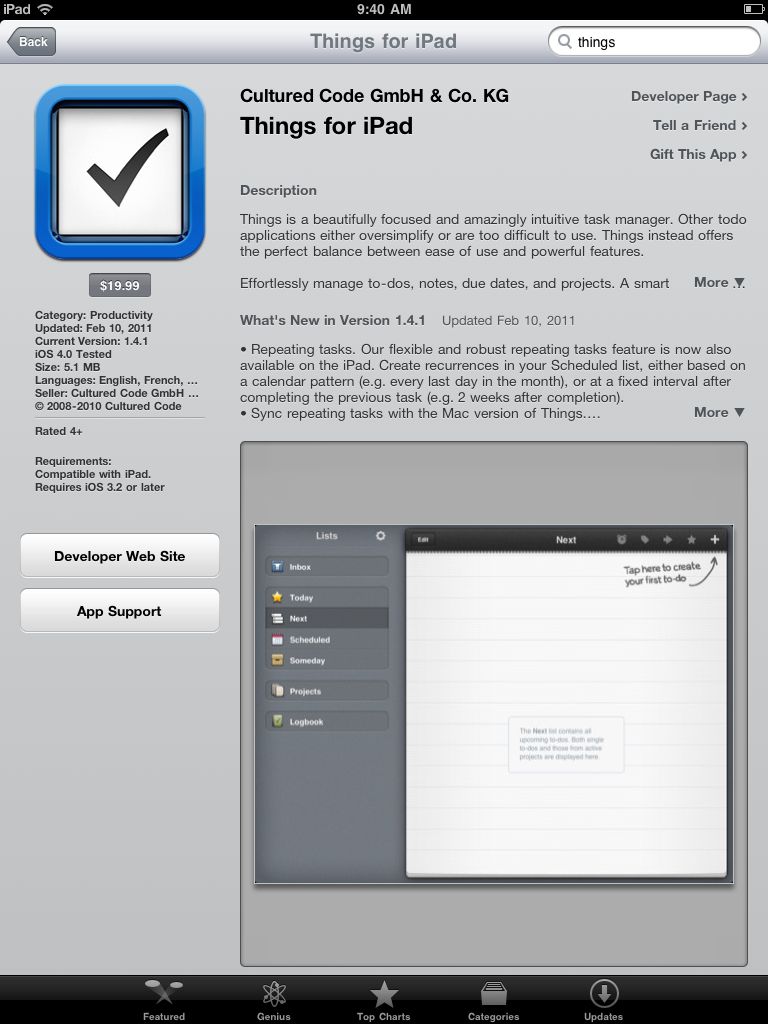iPad App Store Pricing Error

Recently, Apple added the ability to indicate if an app has been previously installed by a user. It indicates this by switching the purchase button, which previously displayed the app’s price, to show the word INSTALL. I was very happy to see this new feature added to the App Store, as previously it required searching through your email receipts from iTunes or using some arcane wish list tricks.
This morning, I decided to search the iPad App Store for Things, an app I had been considering purchasing recently. I opened up the App Store and went up to the search field. I typed in “things” and tapped Search. A few seconds later, my search was completed. I saw the app I was interested in, Things by Cultured Code, listed in the search results. However, something seemed to be a bit off…
Wow, I must buy a lot of apps! Actually, I only own two of the apps in this listing (Evernote and 2Do). The other apps show up with the word INSTALL. Even apps I don’t own! I tapped Things to investigate further…
Hmm, now the app has a price. I executed the search again, and sadly the results still show with no price and only the INSTALL button. I hope this error gets correctly swiftly, as it could easily create mistrust of the App Store’s listings.
Note: I executed these searches on a iPad connected to a trusted Wi-Fi hotspot. My iPad is not jailbroken and is running iOS 4.2.1.