Reading in the Dark
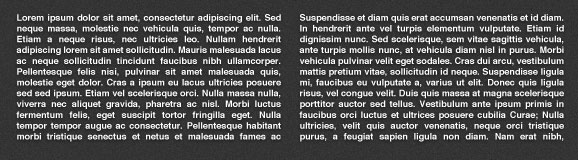
I like to read in the dark. I find it soothing to hold a dimly glowing screen to the background of a pitch-black room. It’s like WriteRoom’s minimal approach to writing. Blocking out all the distractions in the room allows me to entirely focus on reading. Sadly, by default, most websites aren’t conducive to reading in the dark. What follows are the best ways I have found to read anything comfortably in the dark.
White Backgrounds Are Blinding
Reading in the dark is very difficult when your retinas are being burned by the #FFFFFFucking bright backgrounds. Here are some great ways to read your blogs, books, and all other websites without frequent optometrist visits.
Instapaper
If you’ve got an iPad or iPhone, Instapaper’s dark mode the end all be all of blog and article reading in the dark. Sadly there isn’t a dark mode for the web version of Instapaper. However, you can combine it with my next suggestion to get the best of both worlds!
Readability
Arc90 has an awesome little bookmarklet that will instantly transform any website into an ad-free, effortlessly readable, doppelgänger. “But Mr. Blogger Sir, it may be readable but it’s still causing eyeball conflagration!” Never fear Handsome Blog Reader, simply select the dark style after clicking the bookmarklet in the bar that appears on the left.
Kindle App
The Kindle App has long been my book reader of choice because it has always supported white text on a black background. The Kindle App for iOS just receieved a nice update that allows for loading non-Kindle ebook files using iTunes. Sadly they only support the .mobi format. However, Wired has a great article that details how to convert your books to .mobi using Calibre, score!
All Other Websites
So you’ve got web articles and books covered. What about the rest of the websites you visit? Reddit causing eye pain? Facebook making you weep plasma tears? The thought of executing a Google search causing you to wince? There’s a solution, it’s called Stylish. Stylish is an extension for Firefox and Chrome. Stylish allows users to install themes that reskin websites of their choice with new CSS. Here are some great dark styles:
- Classic Perfect Dark Google
- Facebook Dark
- Youtube Dark (2010 Redesign)
- The Dark Reddit
- Hacker News: Dark and Wide
- Slashdot – Minimal, Dark / Black
Note that you don’t even need to install Stylish for Chrome to use the themes, it’s only for quickly finding and mass-updating your scripts.
Your Hacks
Do you have a clever way to read in the dark? I’d definitely love to hear about it, and I’m sure my readers would too.